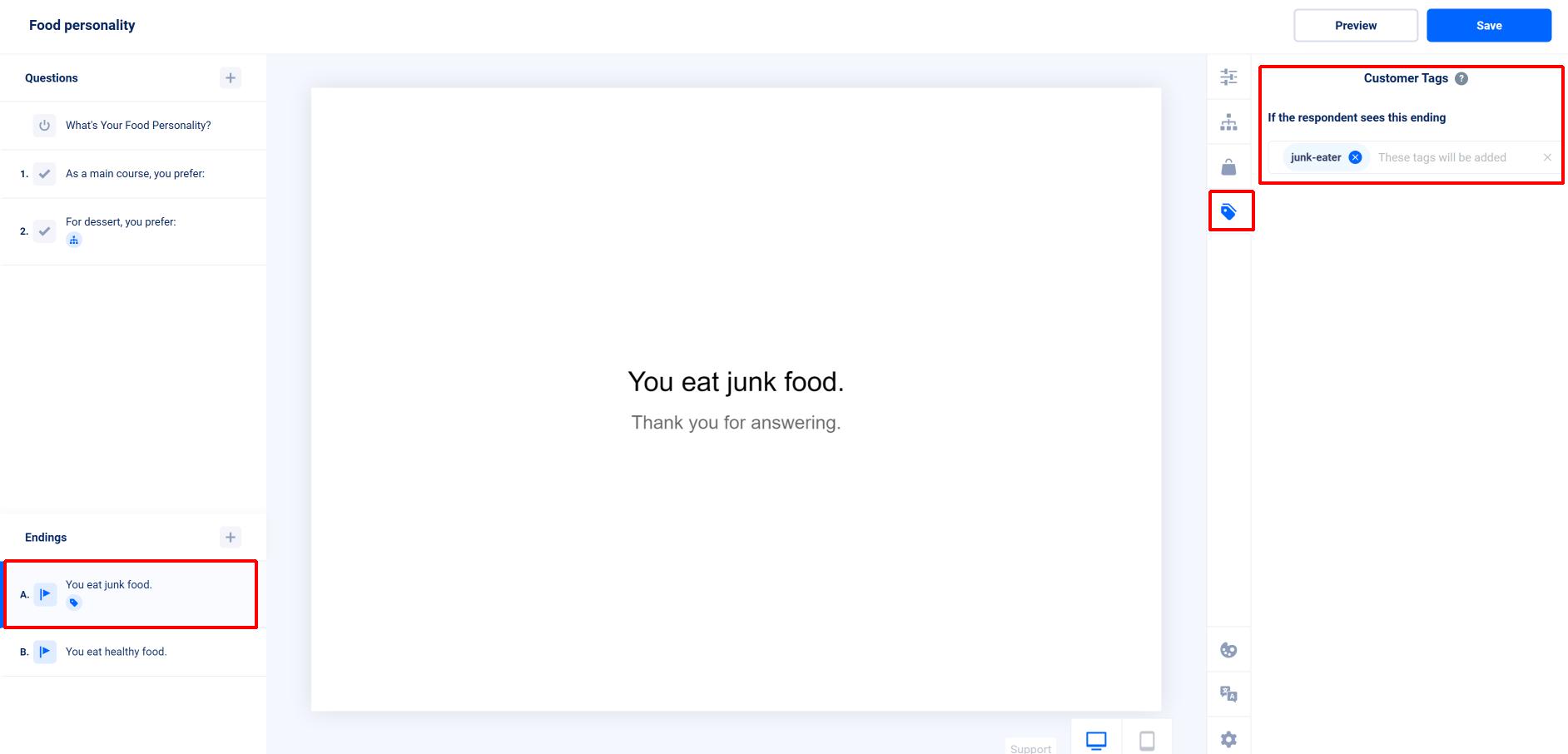In a VeeForm quiz, you can perform calculations based on a score (for example, a personality quiz for which you’ll show an ending if there is most “A” answers, or “B” answers, etc).
Let’s take an example of a quiz in which I ask people multiple questions about their eating habits to determine whether they eat mostly junk or healthy food.
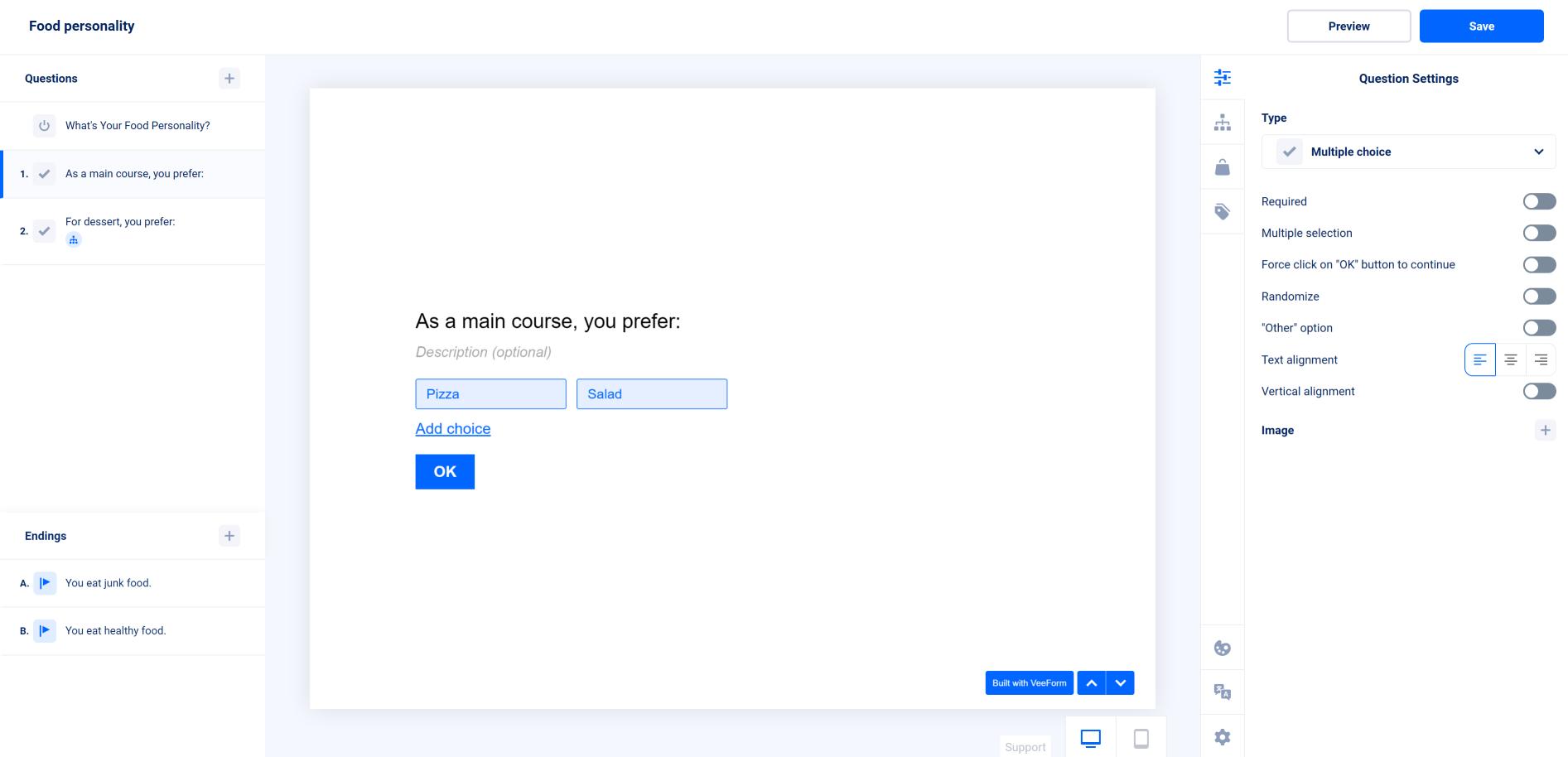
After I setup my questions, I go to the “Logic Settings” tab and click on “Looking for a quiz score? Click here”.
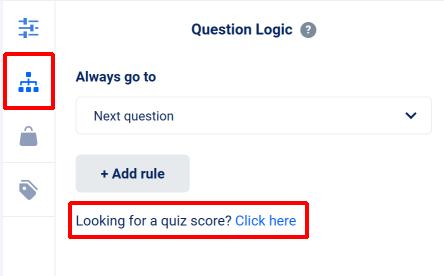
From there, I add a “junk-score” score.
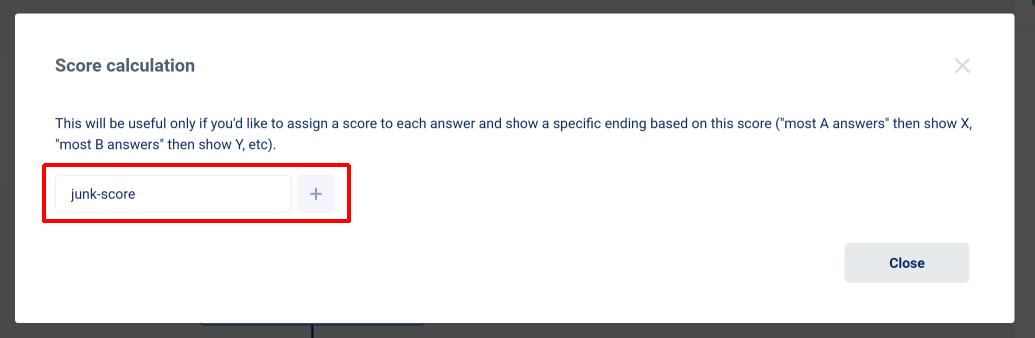
I set its initial value to zero and add 1 for each junk food answer (only choice/dropdown questions can be tied to a score).
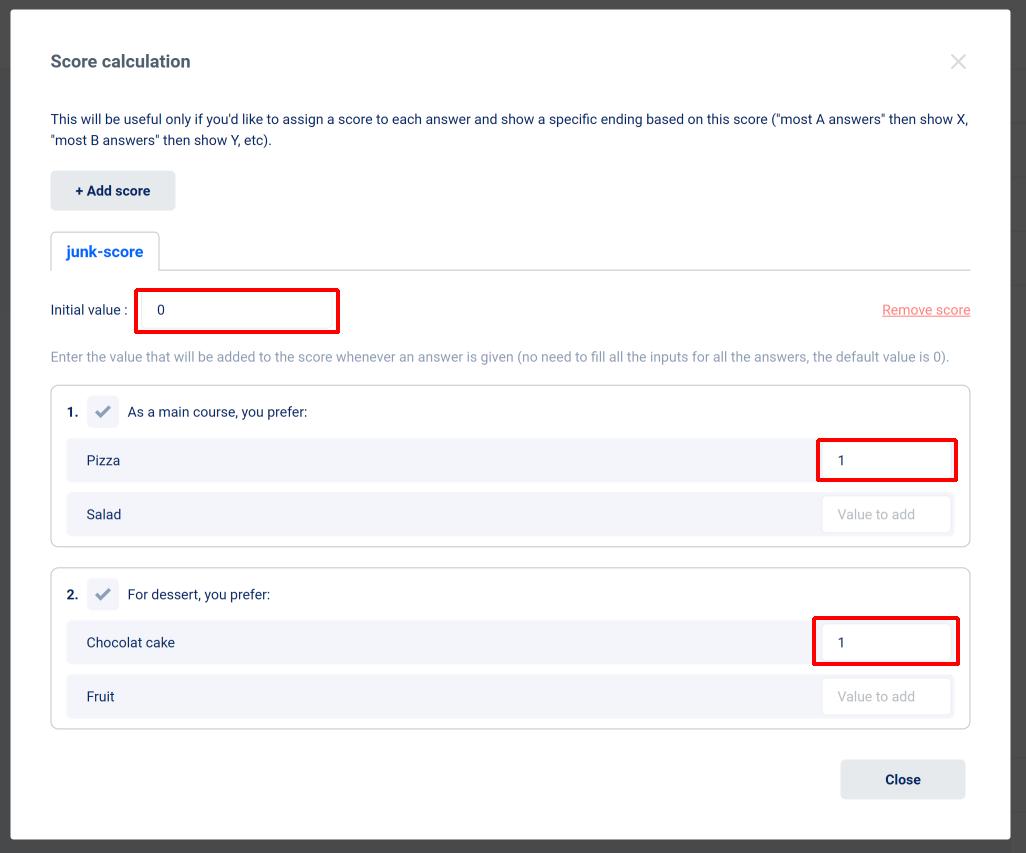
I do the equivalent for a “health-score” score.
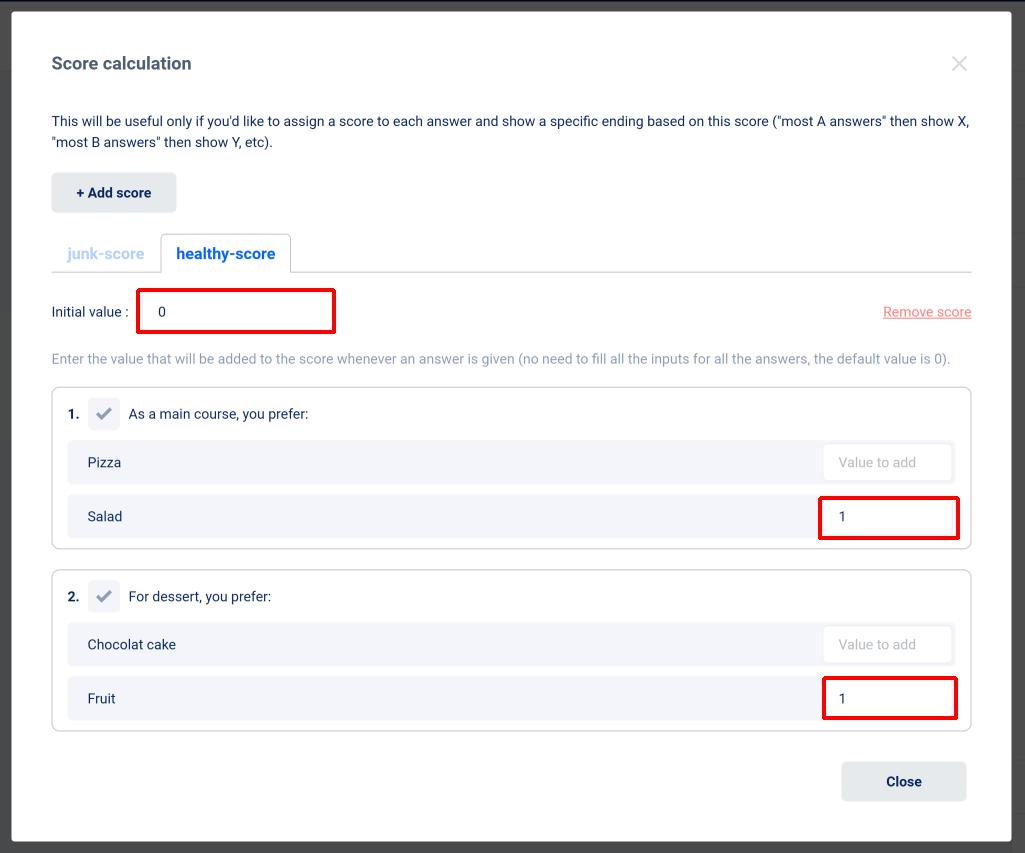
Then I close the popup and edit the last question’s logic (just before the endings). As you can see on the screenshot below, I’m setting a rule so that if “junk-score” is the highest score, the user is redirected to the “You eat junk food” ending, and if “healthy-score” is the highest score, then the user is redirected to the “You eat healthy food” ending.
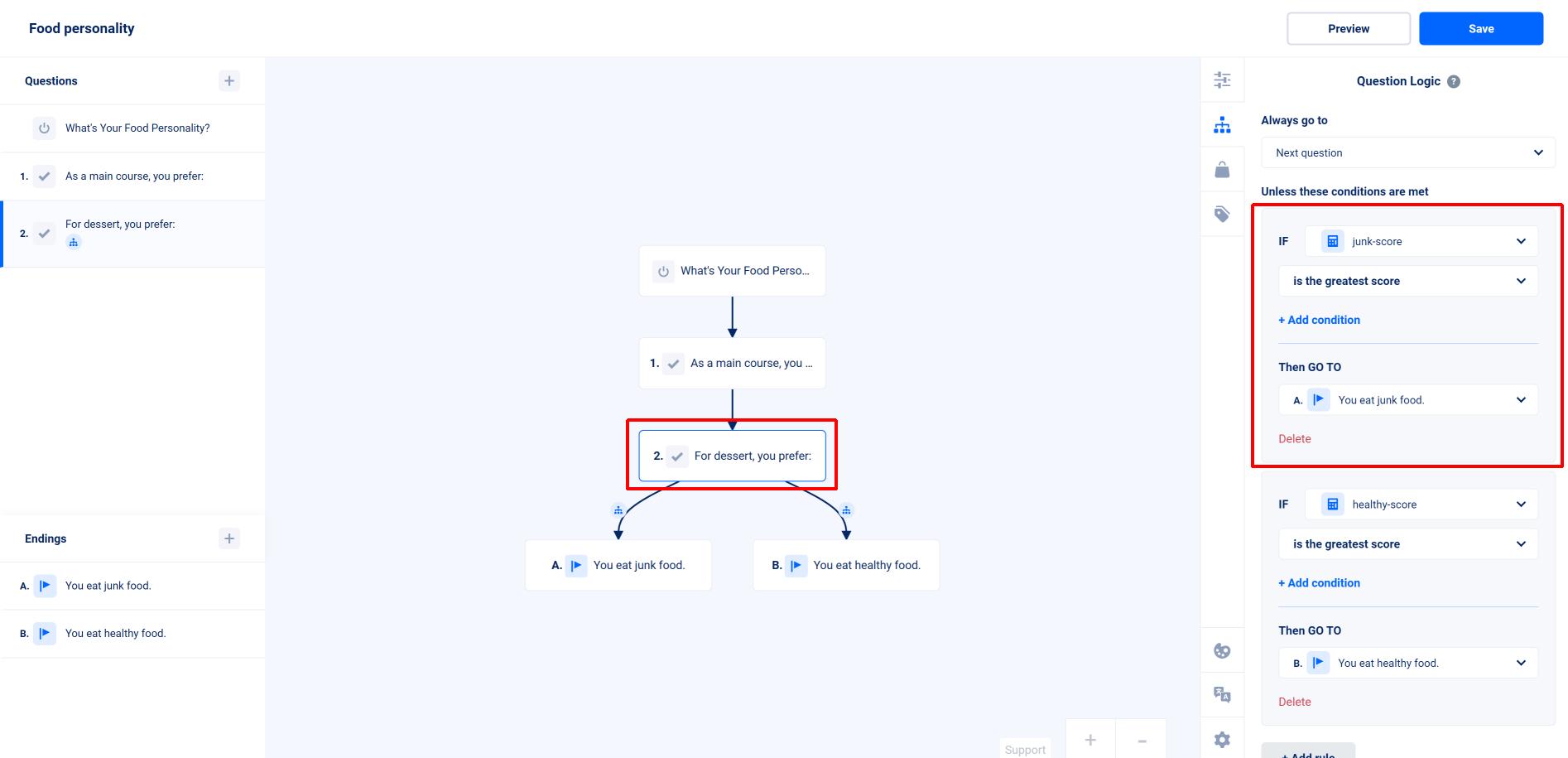
If some scores are equal, then the first rule will prevail (so if “junk-score” = 1 and “healthy-score” = 1, the user will be redirected to “You eat junk food” since the redirection is first in the logic list).
That’s it!
Additional information
The scores are recorded and can be found in the response details (also they are sent to your third-party integrations).
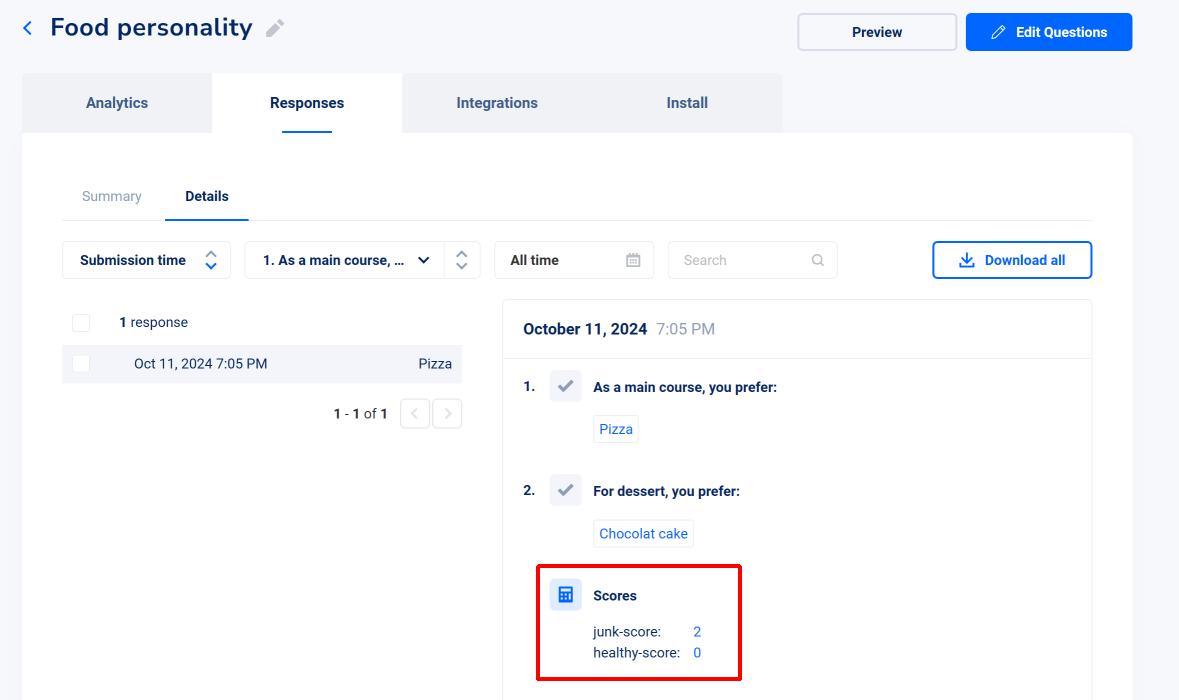
Also, it can be useful to assign a customer tag when a user reaches a specific ending. For instance, on the screenshot below, I assign a “junk-eater” tag if the user sees the “You eat junk food” ending. This is very useful to flag the result of the quiz.