Forenotes :
– If you are creating a personality quiz, here is a tutorial.
– In logic, we evaluate “And” before “Or” (more on that below).
Quiz logic helps you redirect respondents to the right question path. Let’s see how it works.
Base principle
Logic is here to help you present relevant questions/statements to your respondents. Let’s take an example.
Let’s say that I have a question asking how my respondents’ skin is like (number 3) and I want to display a statement based on their answer (number 4, 5, 6, 7).
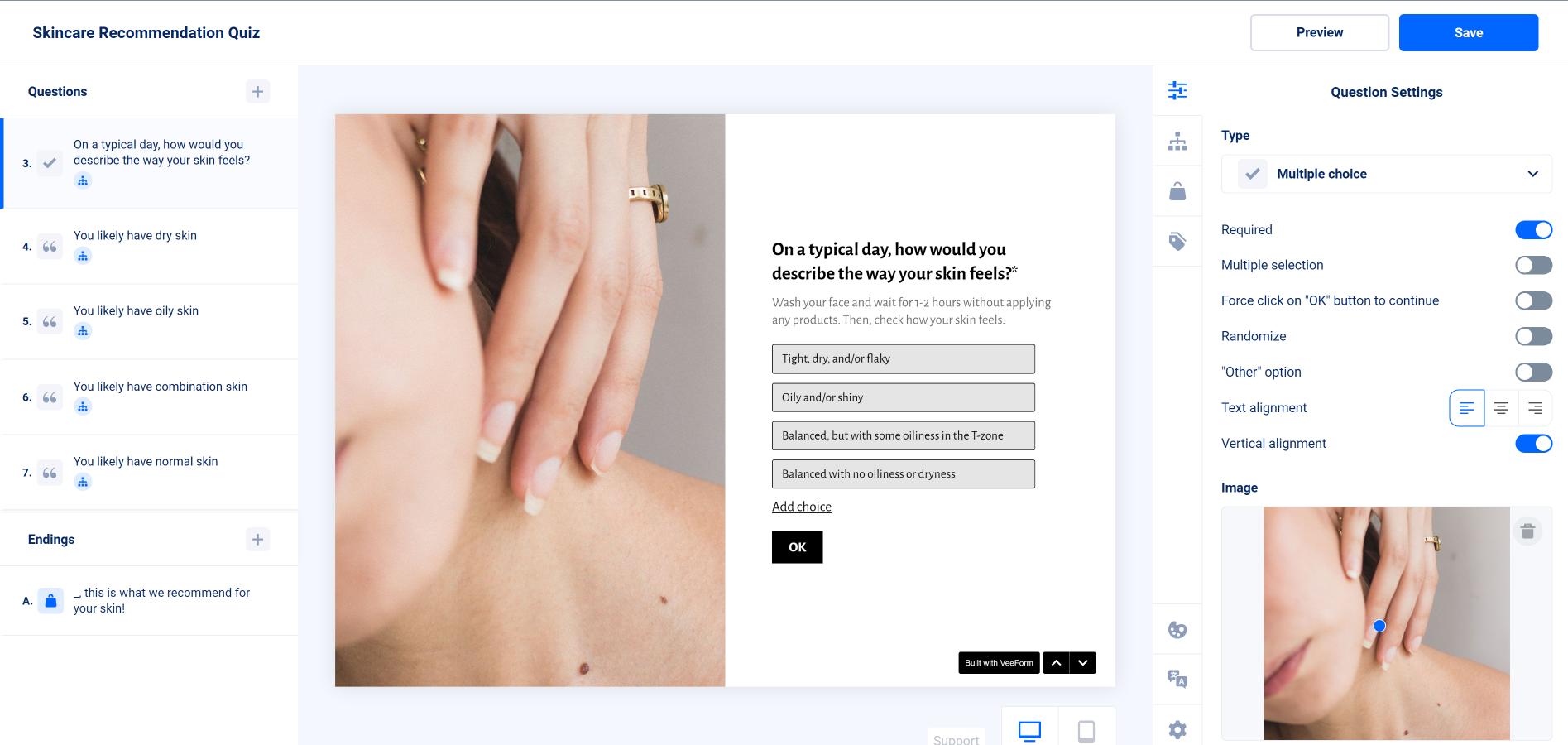
I select my question (number 3) and click on the “Question logic” icon, then on “+ Add rule” (cf screenshot below).
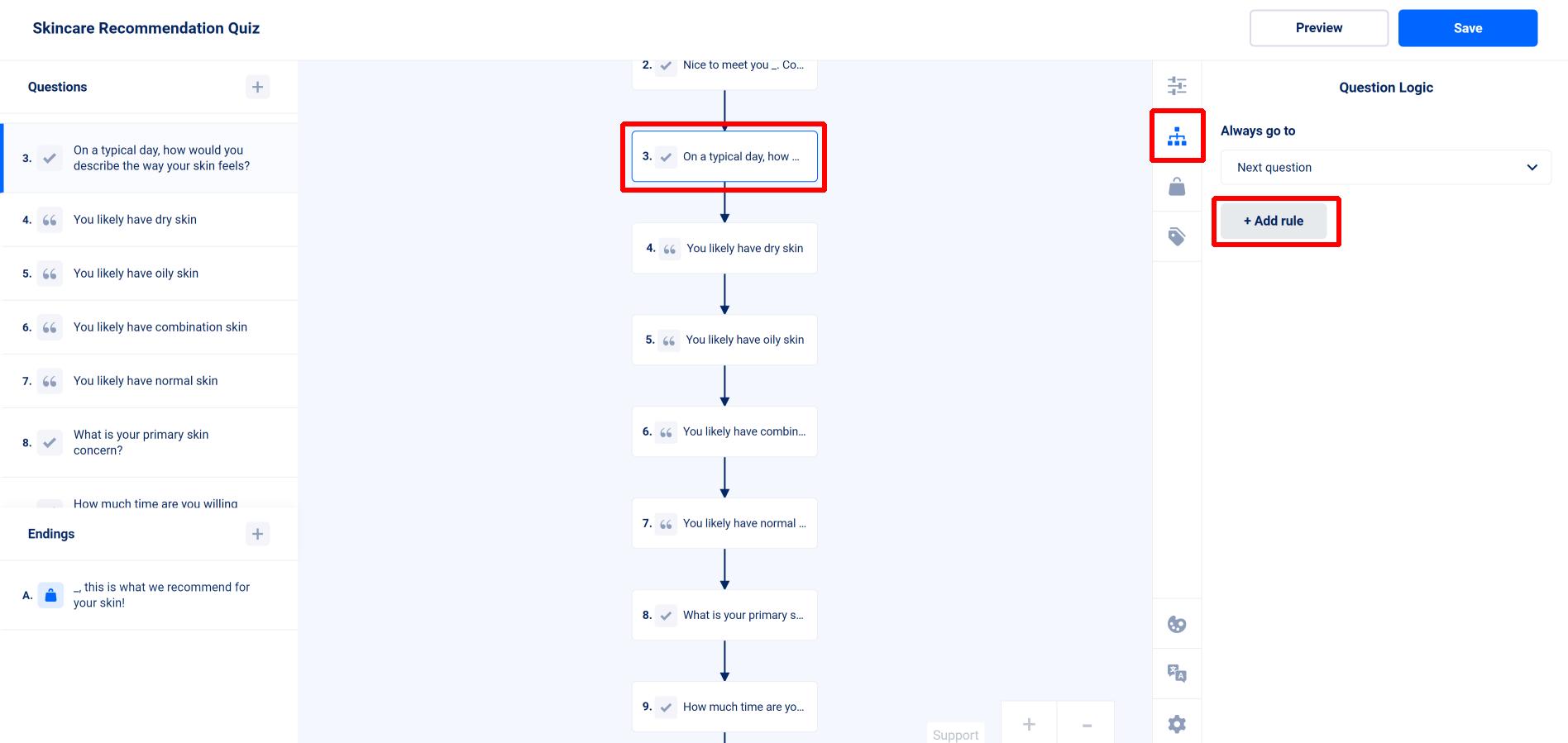
From there, I can decide what to do based on my respondent’s answer. So I create 4 rules : one for each answer and I redirect to the right statement.
For instance, if the answer is “Tight, dry”, the respondent will go to statement number 4 (cf screenshot below).
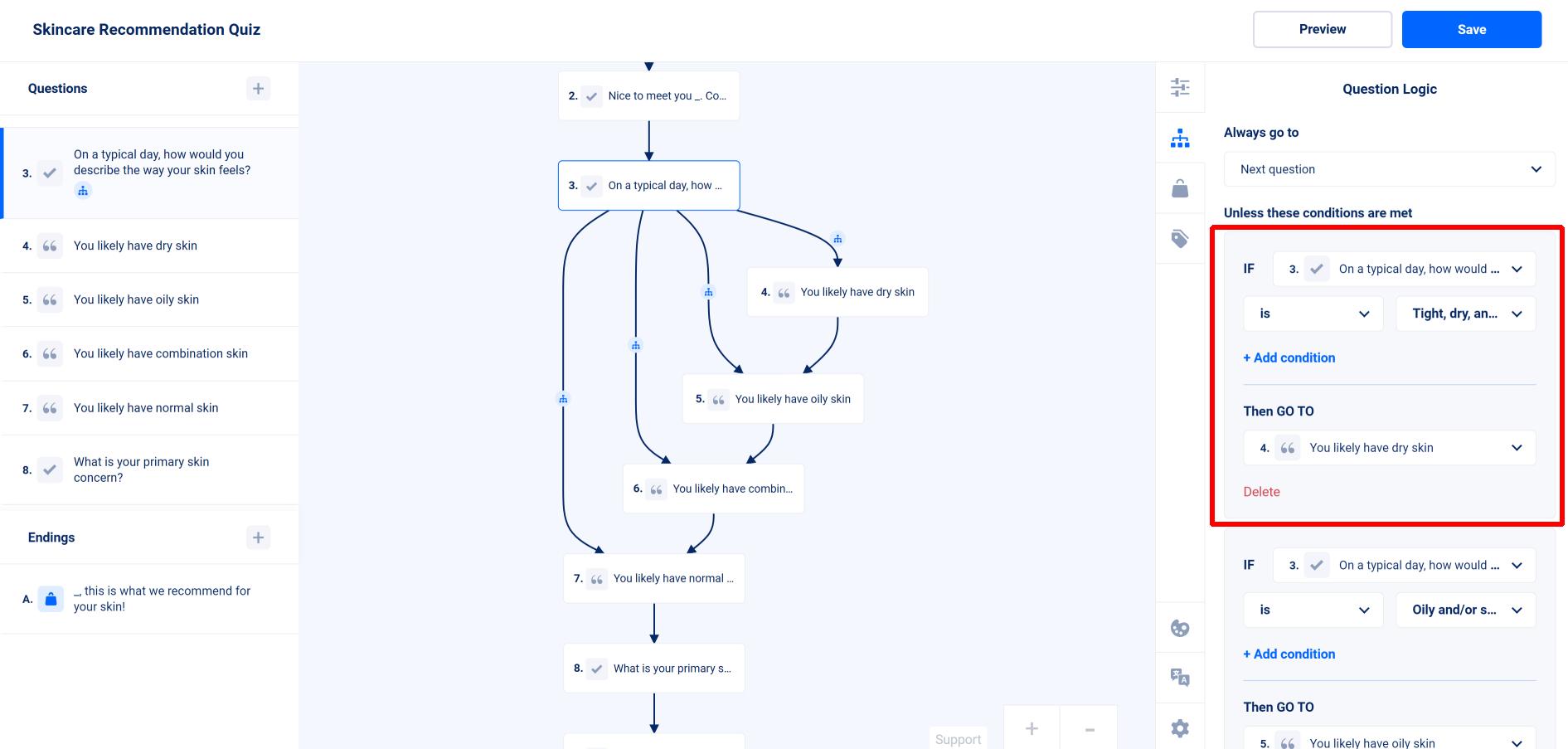
I also want all statements to redirect to the next real question (number 8). So I click on those statements and change their logic as well.
No need for a rule, I can directly set “Always go to” to “8. What is your primary skin concern?” (= the next real question).

And that’s it!
Combining multiple conditions in a rule
Before we dive into slightly more complicated matters, let’s define what we’re talking about.
In a question logic, there may be one or multiple rules that contain one or multiple conditions each. Each rule will be evaluated in the order you see on the screen until a valid one is found : the corresponding “Then GO TO” question will be then shown. If no valid rule is found, the “Always go to” question will be shown.
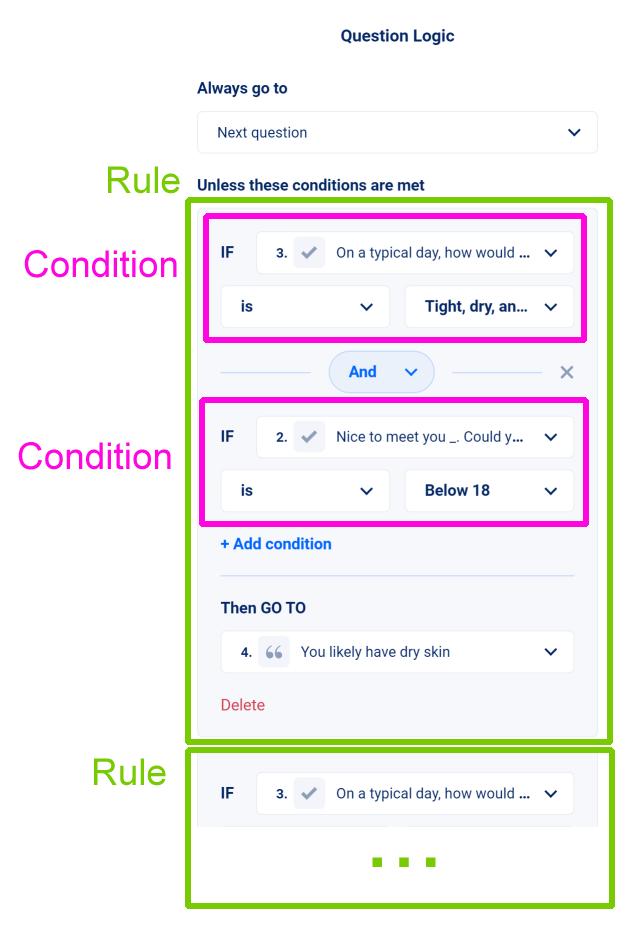
As you can see, you may have multiple conditions in a rule. In this case, conditions are linked using an operator, either “And” or “Or”.
If we were to write the first rule of the screenshot above as a simple text, this would be : “If the answer to question 3 is “Tight, dry” and the answer to question 2 is “Below 18″, then go to question 4”.
In a more compact way : IF Q3 is “Tight, dry” AND Q2 is “Below 18” THEN GO Q4
Please note that we use boolean algebra and that “And” operators will be evaluated before “Or” operators. It only matters if you have more than 2 conditions in a single rule of course.
“And” operators are evaluated before “Or” operators
Let’s take the example below.
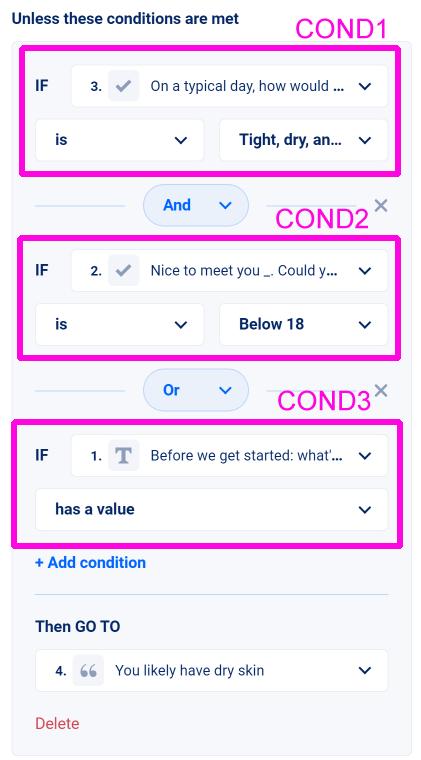
The rule could be written like this:
IF Cond1 AND Cond2 OR Cond3 THEN GO Q4
And since “AND” is always evaluated before “OR” in boolean algebra, let’s add parentheses for more clarity :
IF (Cond1 AND Cond2) OR Cond3 THEN GO Q4
This means that if Cond3 alone is true, it is enough to redirect the respondent to Q4!
Pro tip : if you’d like to simulate an “OR” to be evaluated in priority and have a “multiple choice” question, you can use the “is one of” operator. For instance, on the screenshot below, the condition is IF Q3 is (tight OR oily) AND Q2 is 18-30 THEN GO Q6.
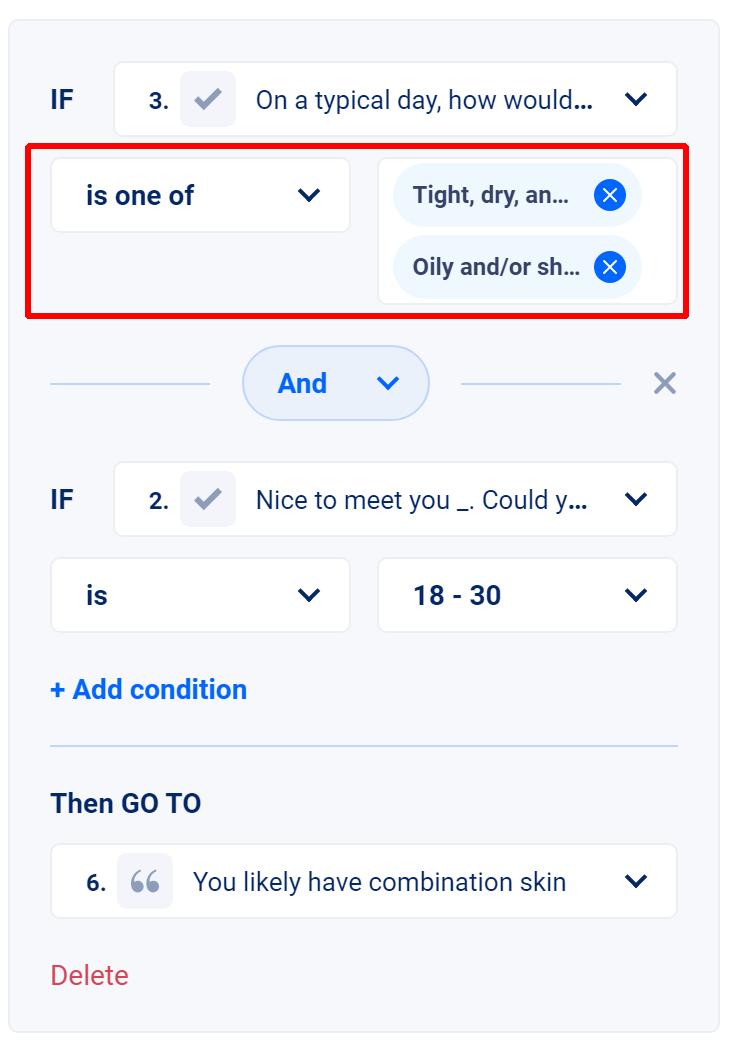
Anyway, if you want to be able to evaluate “OR” in priority over “AND” for other types of questions, please contact us at [email protected] and we will let you do it as soon as possible (we usually answer within 24 hours).