You would like us to let you know by email whenever there is a new answer on your quiz? Let’s see how to do this.
Edit your quiz and go to “General Settings” (bottom right of the screen), from there click on “Email notifications”.
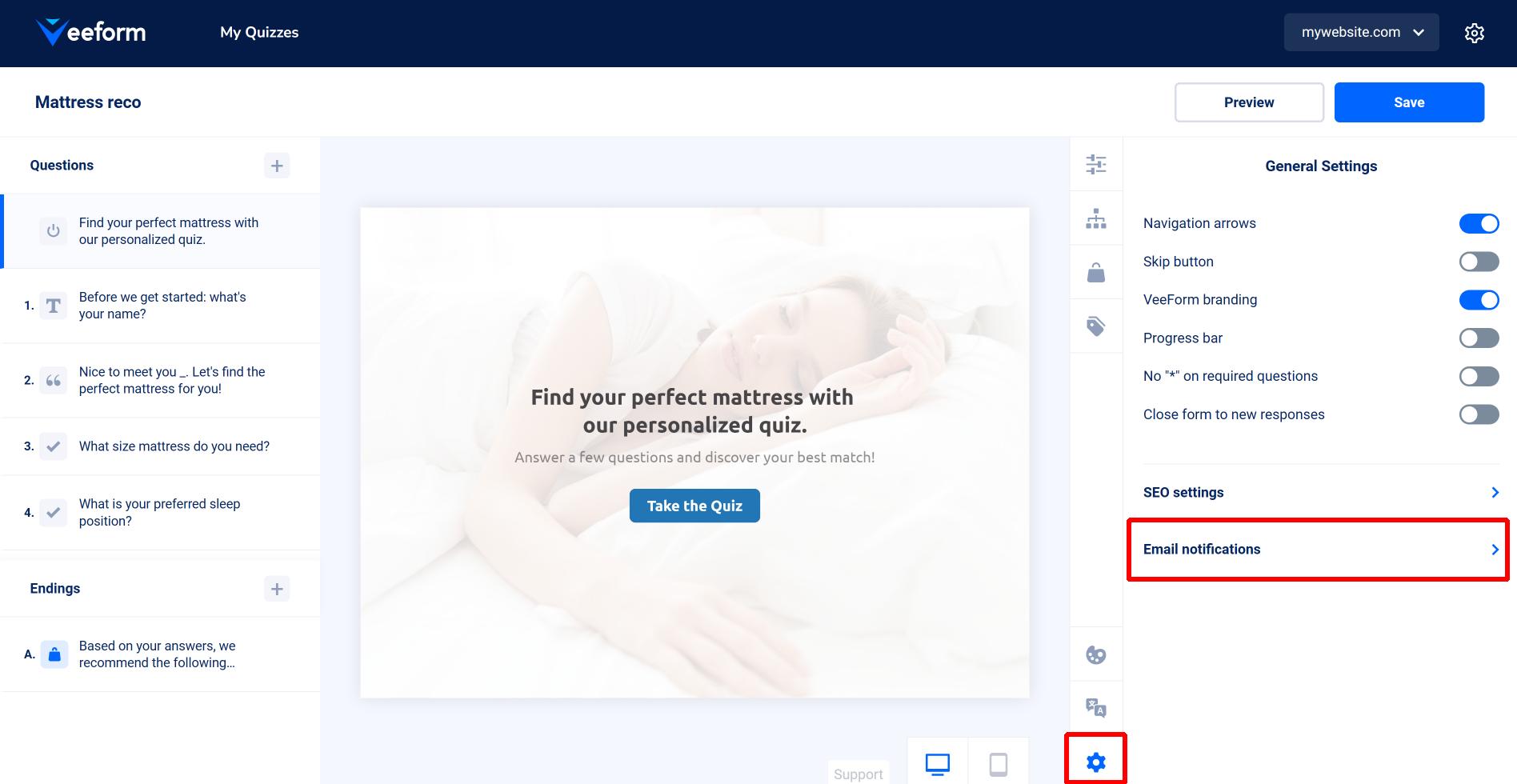
You can then switch on the “Notify me by email when there is a new answer” toggle and enter the email address you’d like to send the notifications emails to (preferably a Gmail address).
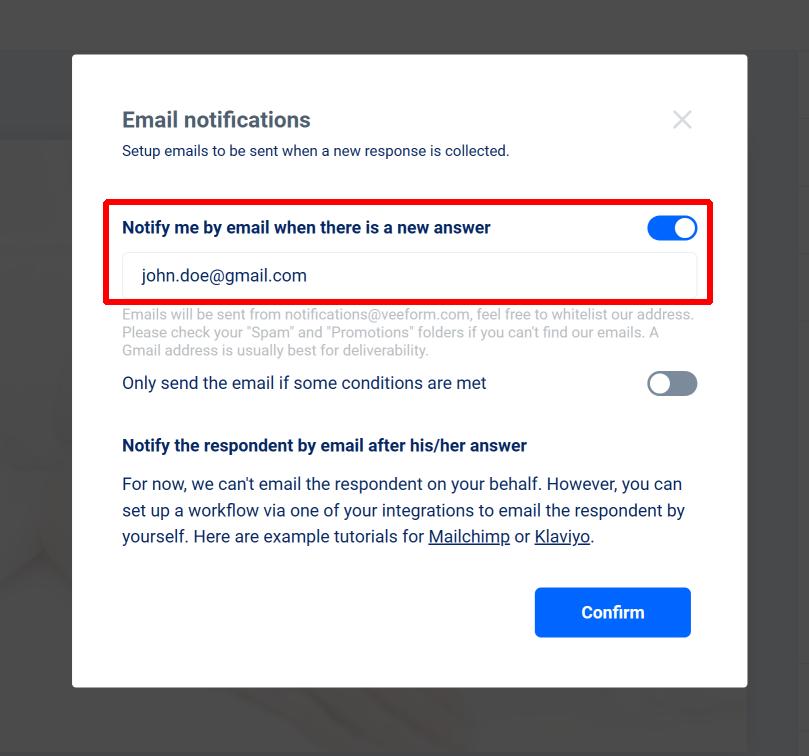
You also have the option to only send the notification email if some answers have been given. To do this, click on “Only send the email if some conditions are met” and set up the conditions you like.
For instance, you could decide to only receive the email notification if the respondent told you that he has $1500+ available on a budget question (cf screenshot below).
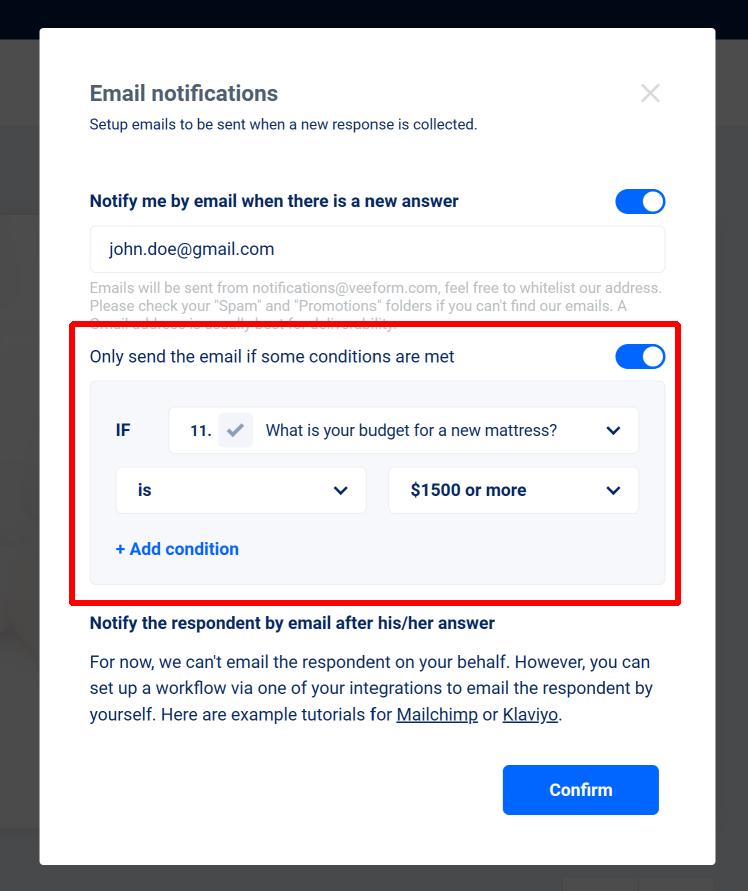
That should do it. Remember to test that everything is working fine before going live.