Our most capable quiz ending is the “Dynamic screen” one, which lets you compose your end screen with custom blocks (including product reco). Let’s see how it works.
You’ll find the “dynamic screen” ending in the usual spot to add an ending to your quiz.
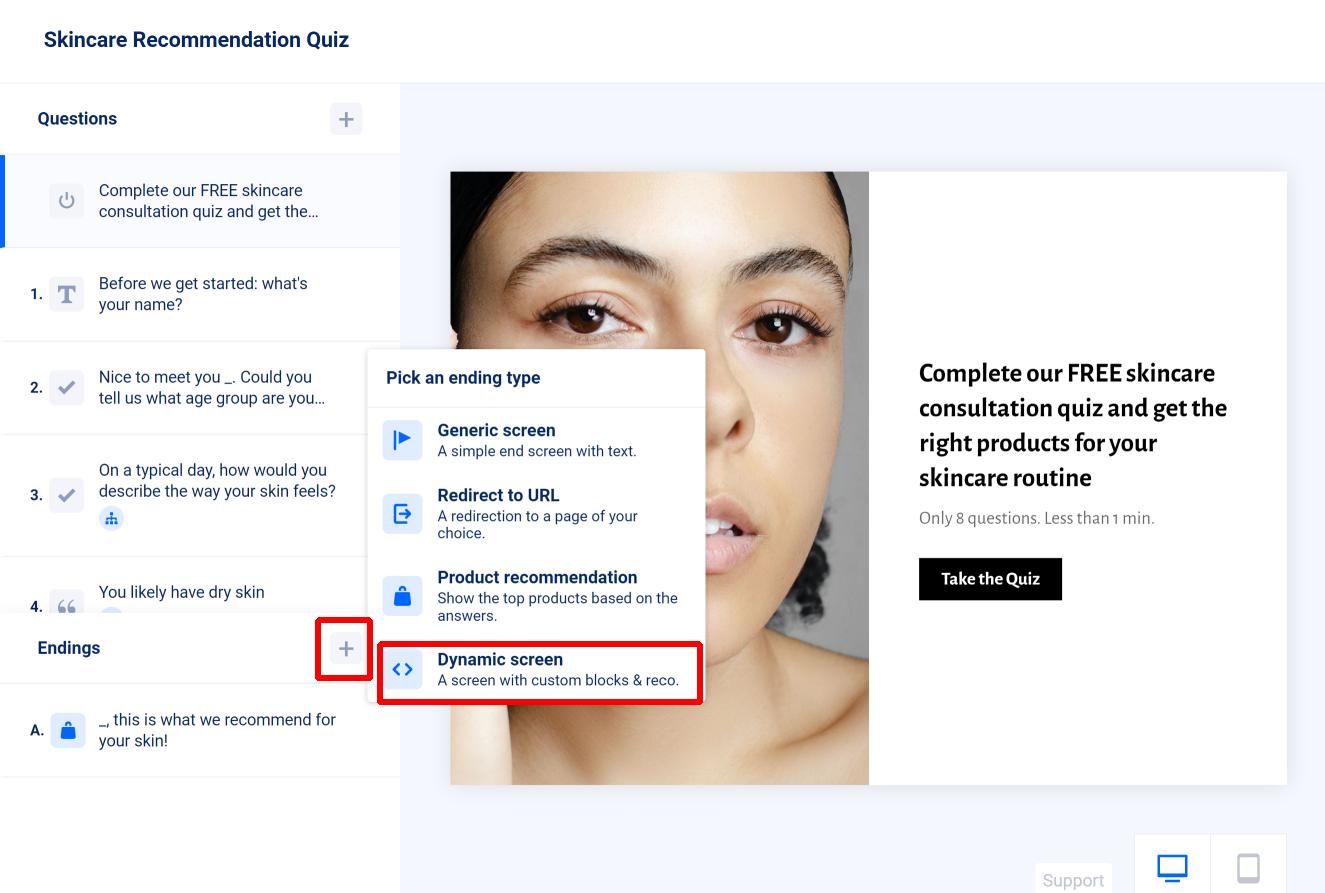
Then, in the ending settings, you see that you have a list of blocks that represent the UI elements that are displayed. You can re-order them with a drag & drop, remove them using the “…” menu, edit them by clicking on them and add a new one with the “+” button.
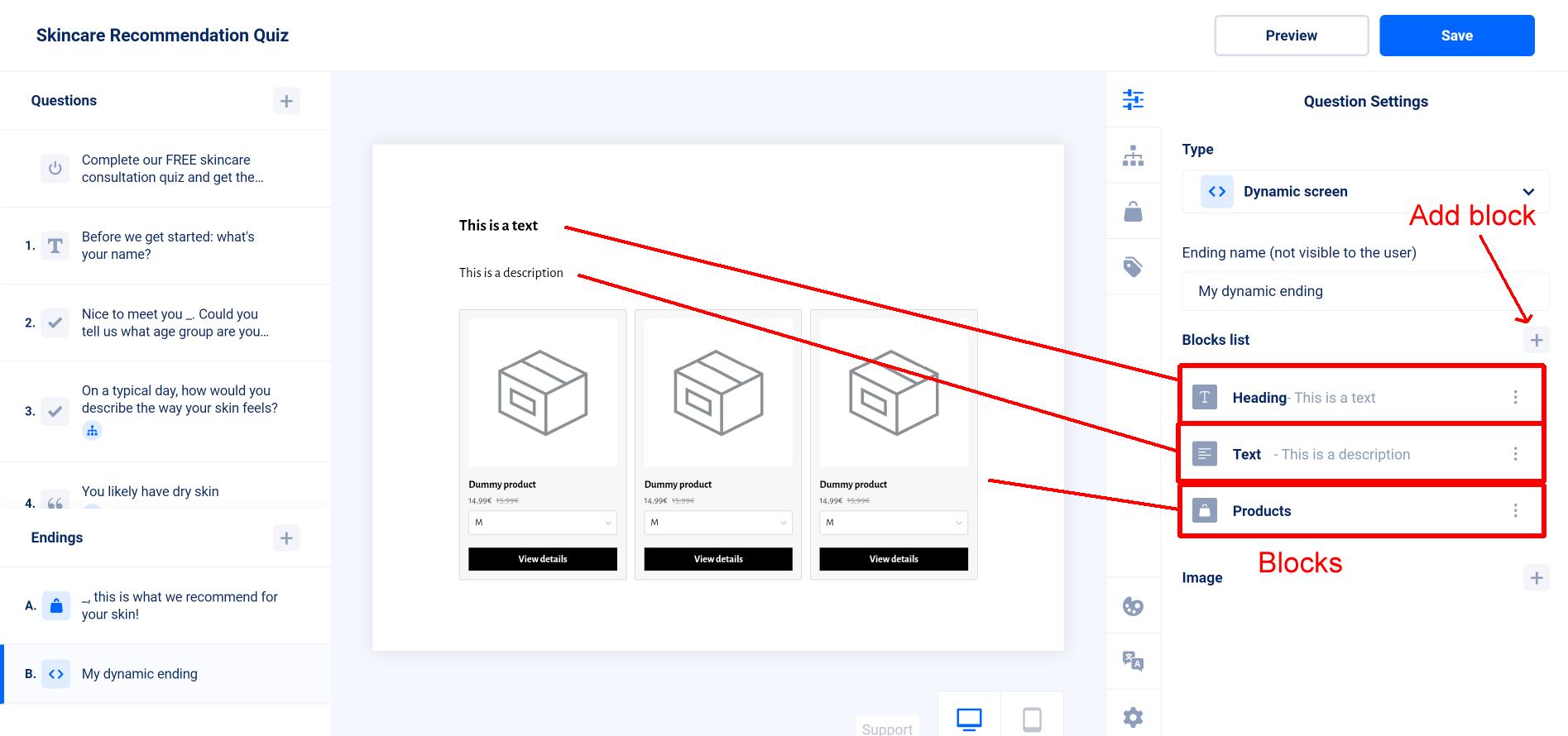
A block can be a title, text, image, video, button or “products” reco section.
If you click on a block, you can access its settings that should be self-explanatory most of the time (we’ll talk more in details about the “Products” block settings a bit later).
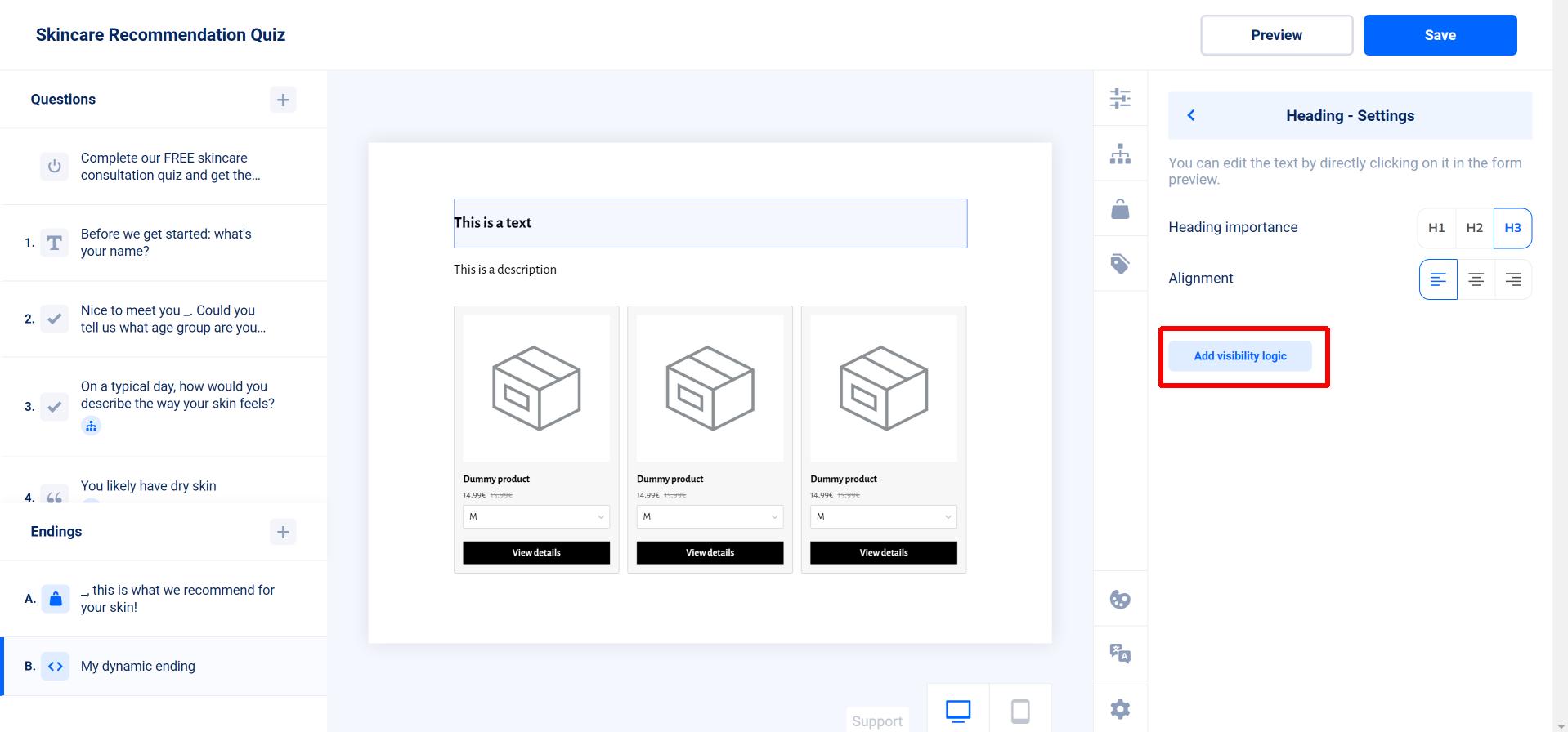
For each block, you have an “Add visibility logic” button. If you click on it, you’ll be able to set logic rules to decide whether the block should be shown or hidden based on the respondent’s answers.
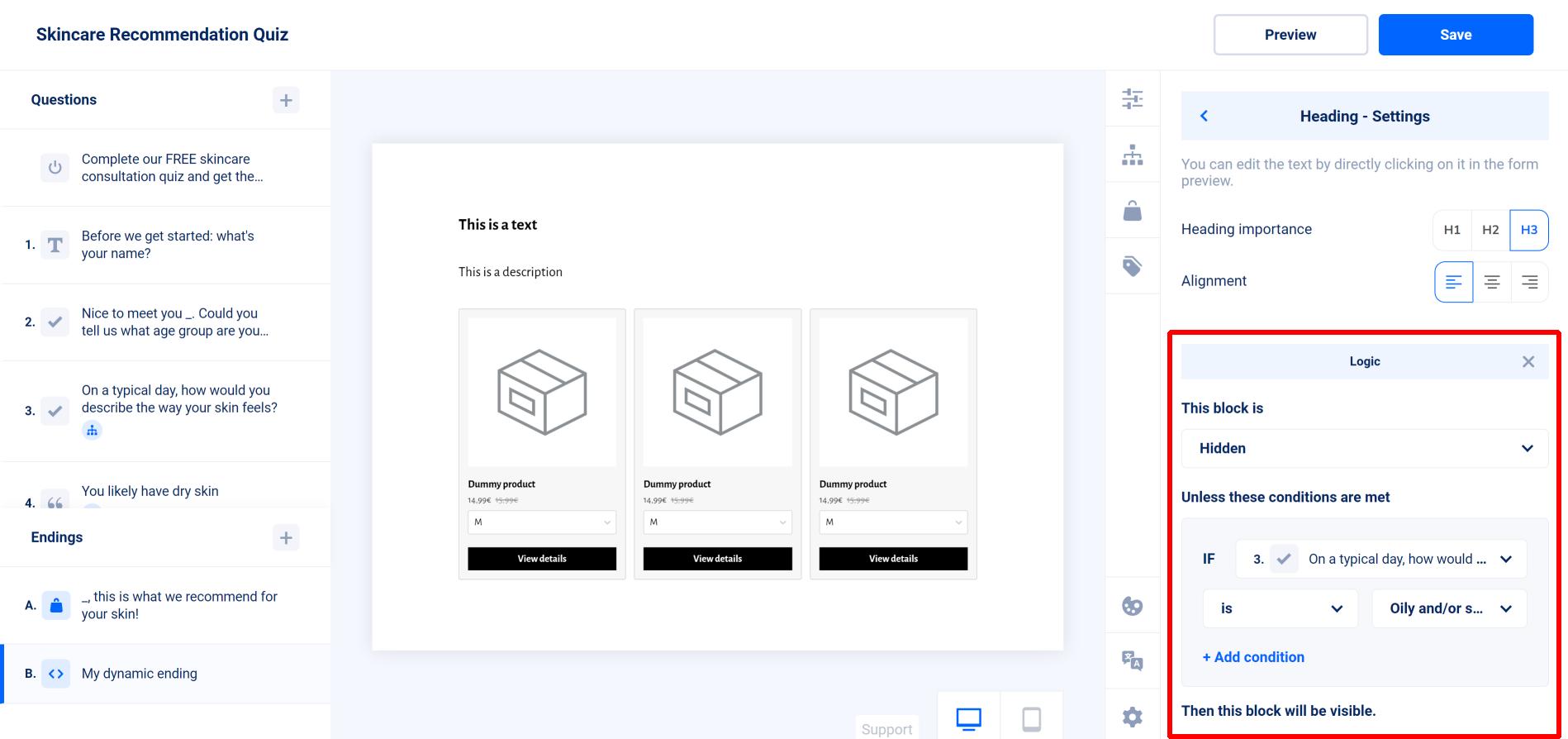
The “Products” block
The “Products” is similar to what you have in the regular “Product recommendation” ending, but with a bit more options.
First, a quick reminder : as always, products with 0 upvotes never show up in recommendations, so if you see a “Oops, we couldn’t find anything to recommend” message, make sure that some questions are upvoting products (learn more).
You can add as many “Products” blocks as you want in the dynamic ending, but by default, they will all show the same products.
Which is why we’ve added a “Only show certain products in this block” option.
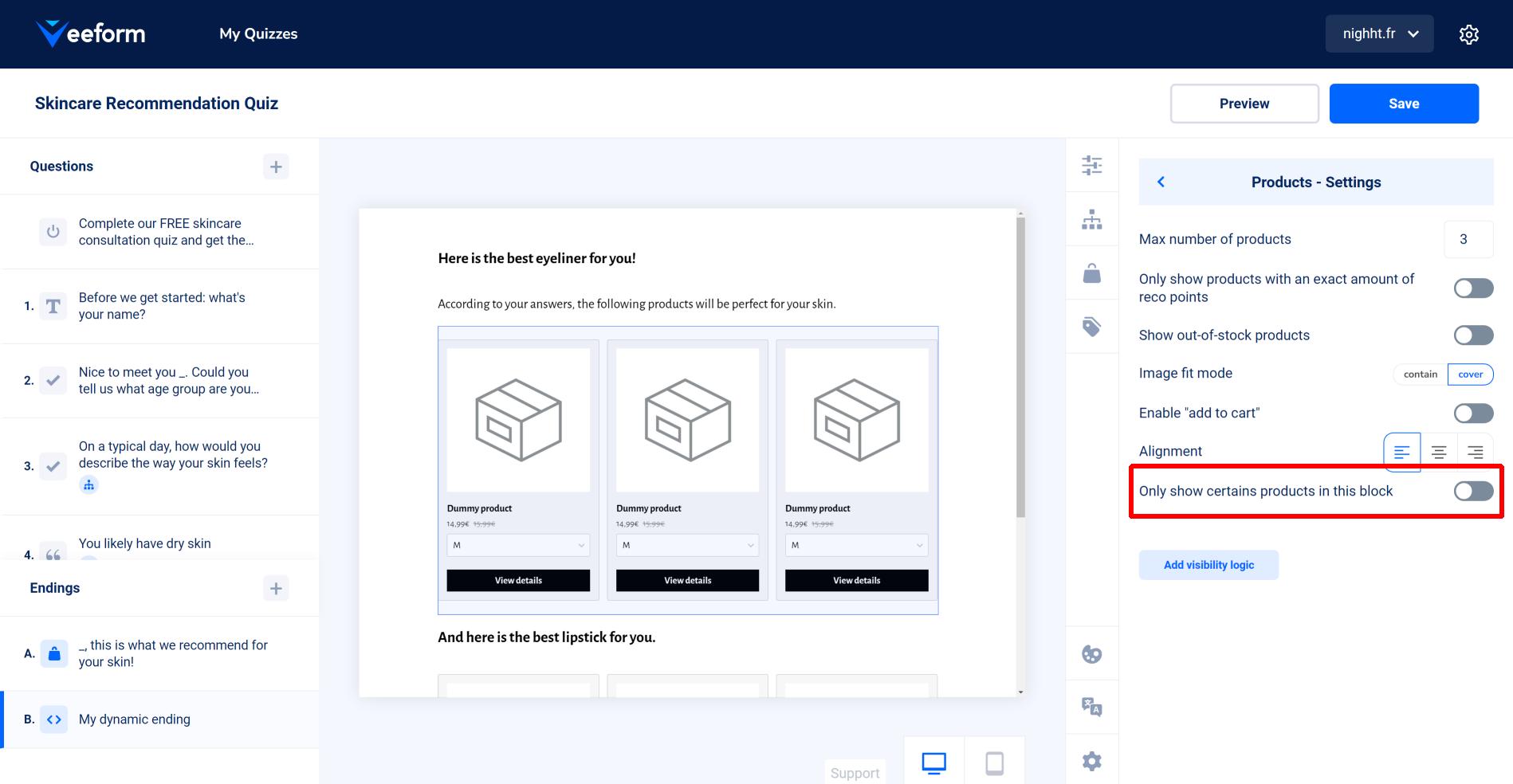
If you click on it, you’ll be able to add a product filter (either on “Collections” or on “Winners”). Let’s see an example for each case :
– On the example below, I’d like to show a block with eyeliners, then another one with lipsticks. The screenshot below shows how to set up the first “Products” block to only show “Eyeliners”. Again, this assumes that some eyeliners have been upvoted in the questions.
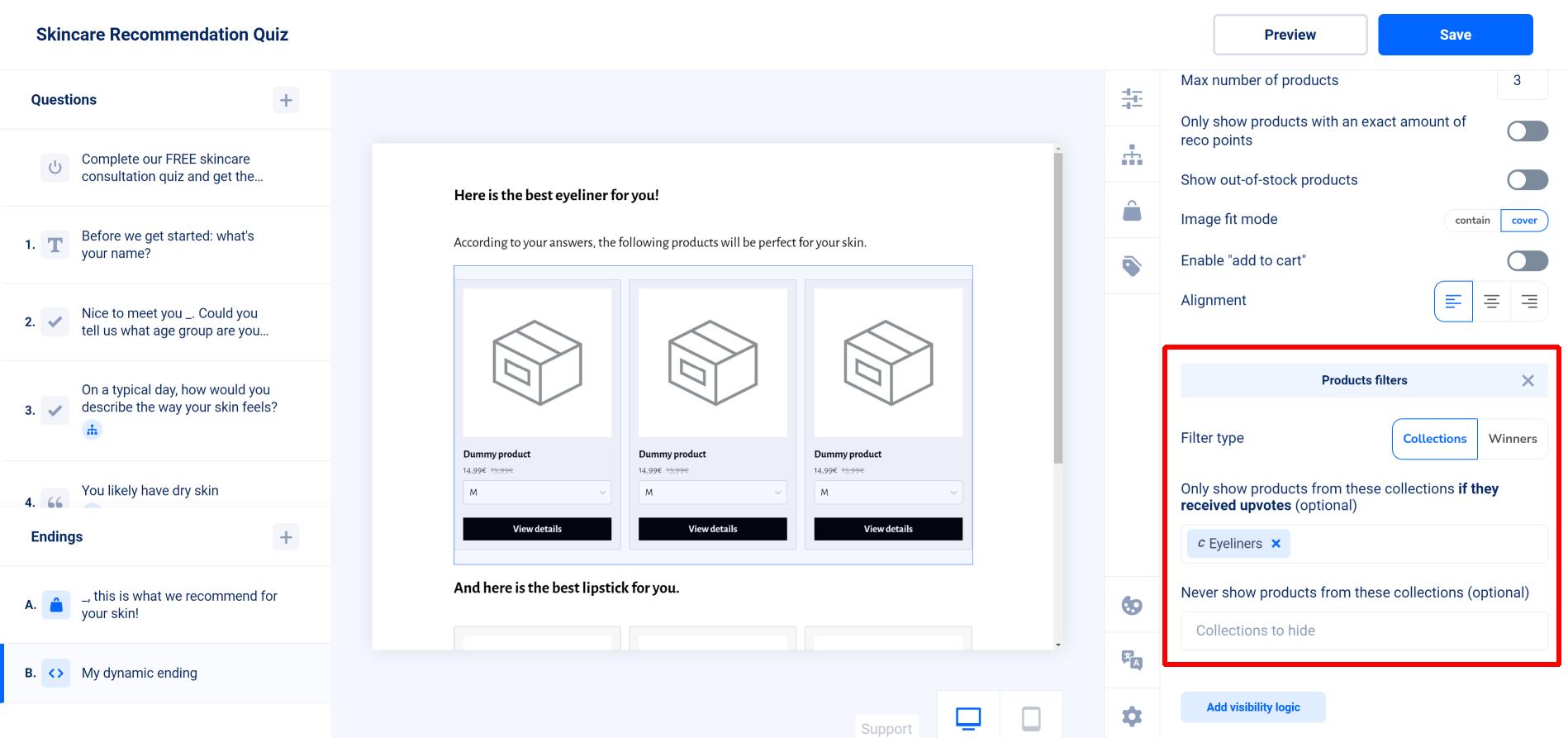
– On the second example below, I only want a single “Products” block, but I want a single eyeliner, a single lipstick and a single face powder in there. So I use a “Winners” filter and I enter the collections I’d like to see a winner product for (= the product that received the most upvotes and that belongs to this collection).
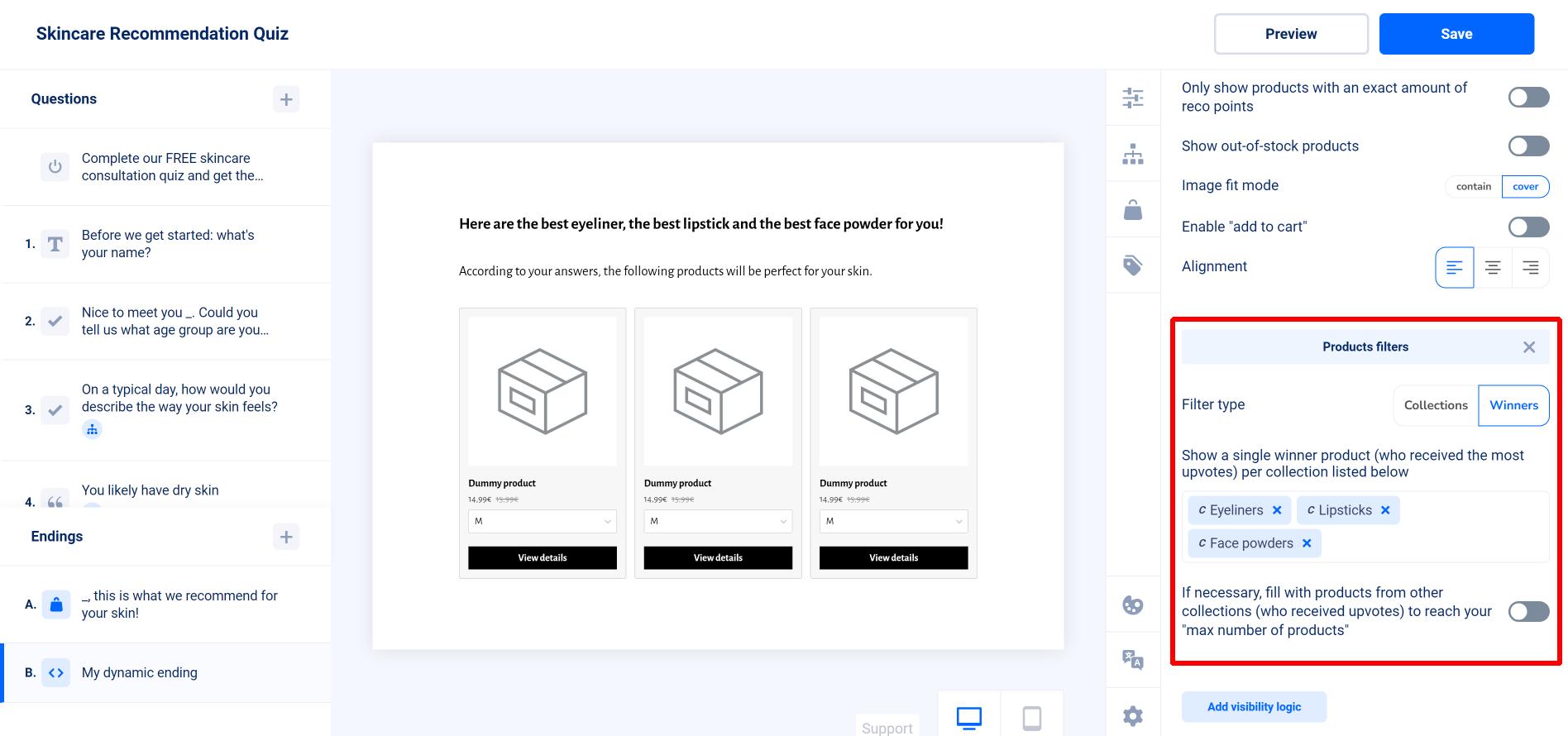
If you have any question, feel free to reach out to [email protected].